How to Get Roblox without App Store, Google Play, or Any Other Marketplace
With now.gg, you can get Roblox without the App Store, or any other app marketplace. Check out this article to learn how.
Mobile gaming has become a mainstay for most users around the world, especially with the arrival of games like Roblox, which play huge roles in catapulting the industry into mainstream appeal. For most phone users out there, it’s very common to have at least a few games installed to pass the time. And in the case of Roblox, which is more than just a game, but a platform with thousands of user-made creations for everyone to enjoy, it’s no wonder that it has become one of the most popular mobile apps in the world.
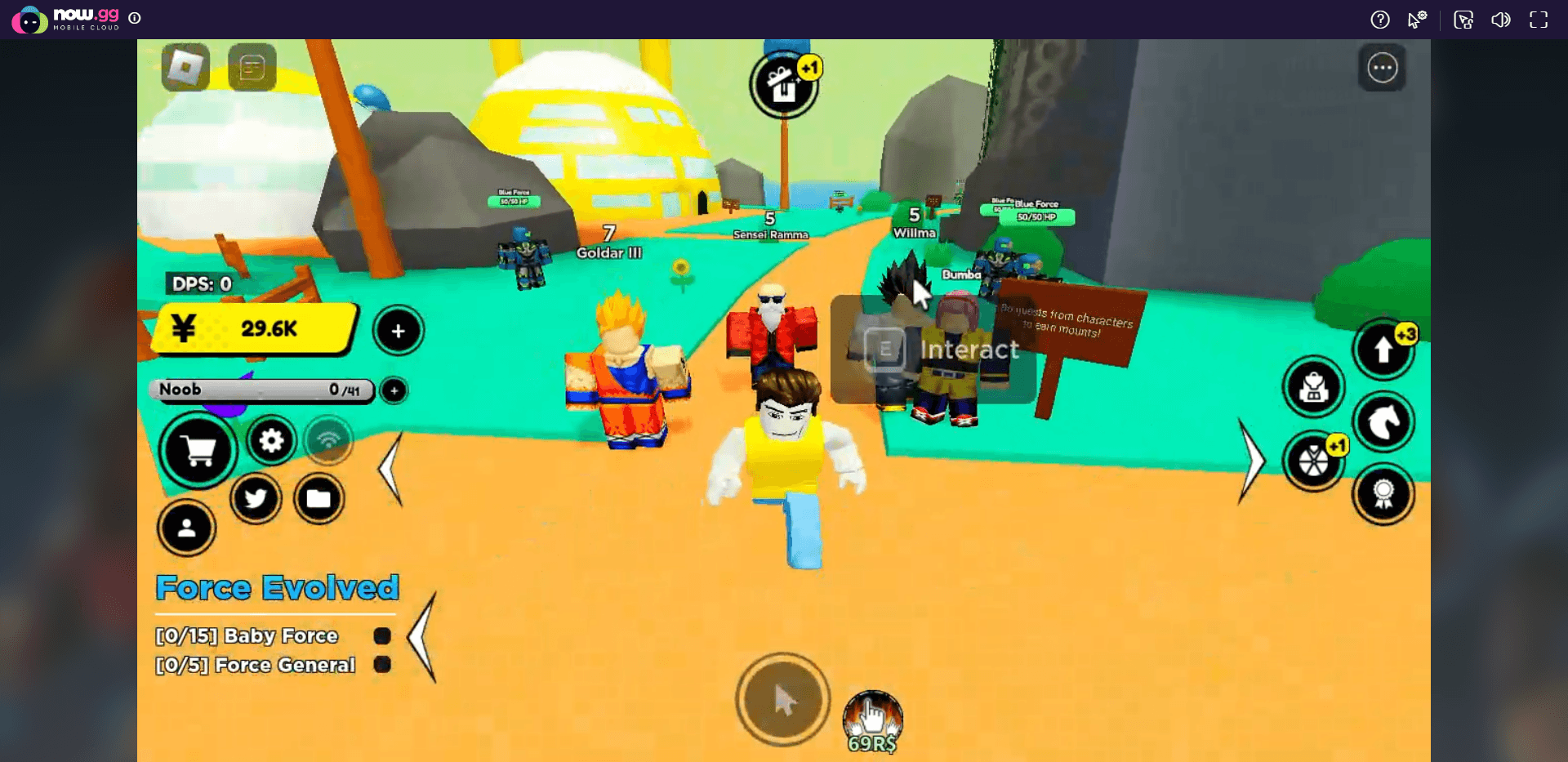
However, regardless of which is your favorite game, the fact remains that, for the most part, you’ll need to rely on the App Store, Google Play, or any other app marketplace in order to download and install your apps. This also includes games like Roblox, which isn’t available through any other method. That is, until the arrival of now.gg and the mobile cloud.
With now.gg, you can access your favorite mobile games on any device, including PCs, laptops, Macs, and even Chromebooks, without any restrictions or limitations. And the best part is that you don’t even need to have a powerful device, particularly since now.gg runs directly in your web browser and players can control the action via streaming the games through the internet, while all the rendering and processing is handled by our servers.
How to Play Roblox Without App Store or Other Marketplaces
With now.gg, accessing Roblox, or any of your favorite mobile games for that matter, is very simple, particularly since you can start playing with just a single click. Whether you’re on your Android phone or tablet, on your iPhone, or on your PC or Mac, you can start enjoying Roblox on now.gg by following these three easy steps:
- Go to the Roblox app page on now.gg
- Click on “Play in Browser”.
- After a few brief moments of loading, you’ll be taken to the game directly on your browser, in which you can login with your Roblox account and start enjoying your favorite creations.

The process takes no longer than a few seconds, especially since there are no downloads or installs, after which you’ll be playing Roblox without App Store, Play Store, or the need to use any other marketplace—simply click on a link and start enjoying your favorite Roblox creations.