How to Play Roblox Online without Downloading
Learn how to play Roblox online without downloading by gaming on the now.gg mobile cloud
Roblox is the perfect game for a wide variety of gamers, particularly since it’s more than a simple game, but rather a platform where you can find countless user-made creations spanning a variety of styles and genres. In this sense, even if you don’t really like the blocky visuals of the characters, the sheer variety of content available for downloading and playing in Roblox makes it so that, at the very least, it’s worth taking a look.
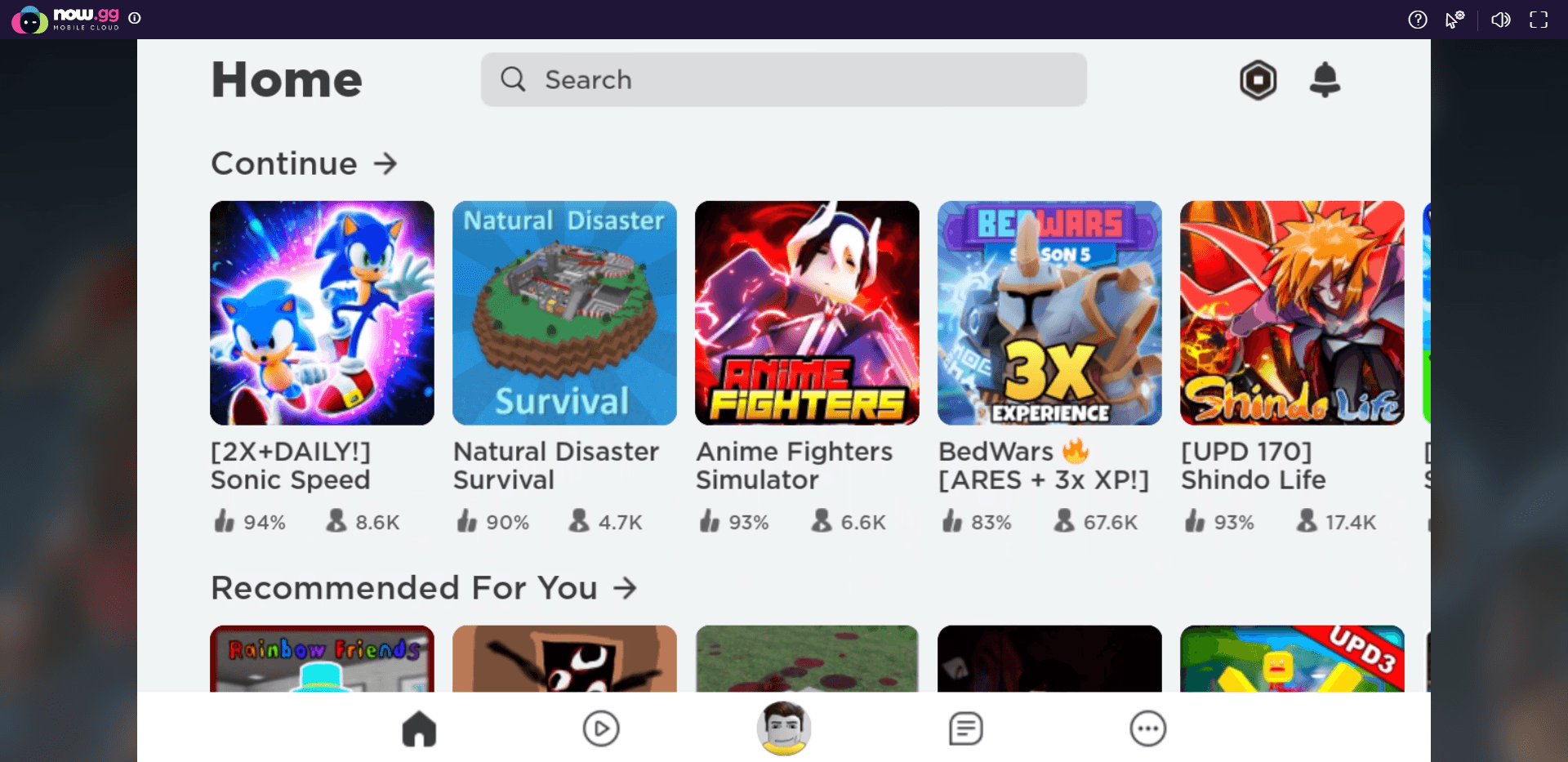
While Roblox is available for playing on a variety of platforms, such as Windows, Android and Apple phones and mobile devices, and even on Xbox One, players who want to get access to the game will first need to download and install the corresponding client. This process takes both time, especially if you’re on a slower connection and storage space of whatever device you want to run it on. However, what if we told you there’s a way to play Roblox online without downloading? With now.gg, this is not only a reality, but it’s also very easy to achieve!
Playing Roblox Online on Any Device Without Downloading
With our mobile cloud, now.gg, you can enjoy virtually any mobile game on any device, regardless of its specifications, as long as it can run a web browser. This is because now.gg gives you access to your games directly from the cloud, and you can enjoy them by streaming them from our servers.
The practical upshot of playing Roblox on now.gg is that you don’t have to download or install any clients, nor do you have to commit any storage space to these downloaded files. Moreover, you can get instant access to the game on any device, even on older machines that aren’t suited for gaming. You can even play on machines that aren’t built for gaming at all, like Chromebooks. now.gg is even awesome for playing on machines on which games are usually blocked, such as on school laptops or computers.
The best part about now.gg is that getting started with playing on our platform is exceedingly easy. To start playing Roblox online without any downloads, simply follow these easy steps:
- Go to the Roblox app page on now.gg
- Click on “Play in Browser”.
- After a few brief moments of loading, you’ll be taken to the game directly on your browser, in which you can login with your Roblox account and start enjoying your favorite creations.

That’s all there is to it. In just three easy steps, you can start playing Roblox with no downloads or any pesky loading or installation times—simply click a link and start playing!