Sonic Speed Simulator Tips and Tricks to Go Fast and Maximize Your Speed
Want to go fast in Sonic Speed Simulator? With these tips and tricks, your main problem will be going TOO fast!
Sonic Speed Simulator is all about going as FAST as possible, no matter if you’re just running around exploring, or if you’re participating in one of the game’s many races and challenges. While the context and occasions may change frequently, the only constant here should be that you try to reach your destination or goal as fast as you possibly can.

However, there are a few problems with going fast. Firstly, your speed is completely reliant on your level, as each time you level up you will reach a new speed and power cap, letting you run faster and jump higher, respectively. Secondly, the environment also plays an important role in your speed gain, as slopes can either contribute to or detract from your velocity.
There are a few things to keep in mind when it comes to going fast in Sonic Speed Simulator. And in this brief guide, we’ll be giving you several tips and tricks on how to maximize your speed in this awesome Roblox creation.
Play on now.gg to Get the Best Controls
Of course, before talking about how to actually go fast, it’s important to have good controls, otherwise the game can get exceedingly difficult to play. Without proper controls, you’ll be crashing into walls constantly as the speed will be too much to handle. Furthermore, if your game isn’t running with good performance, it’s very likely that you’ll also end up crashing a lot or failing jumps, simply because of the lag and slowdown, and all the negative consequences that come from this.
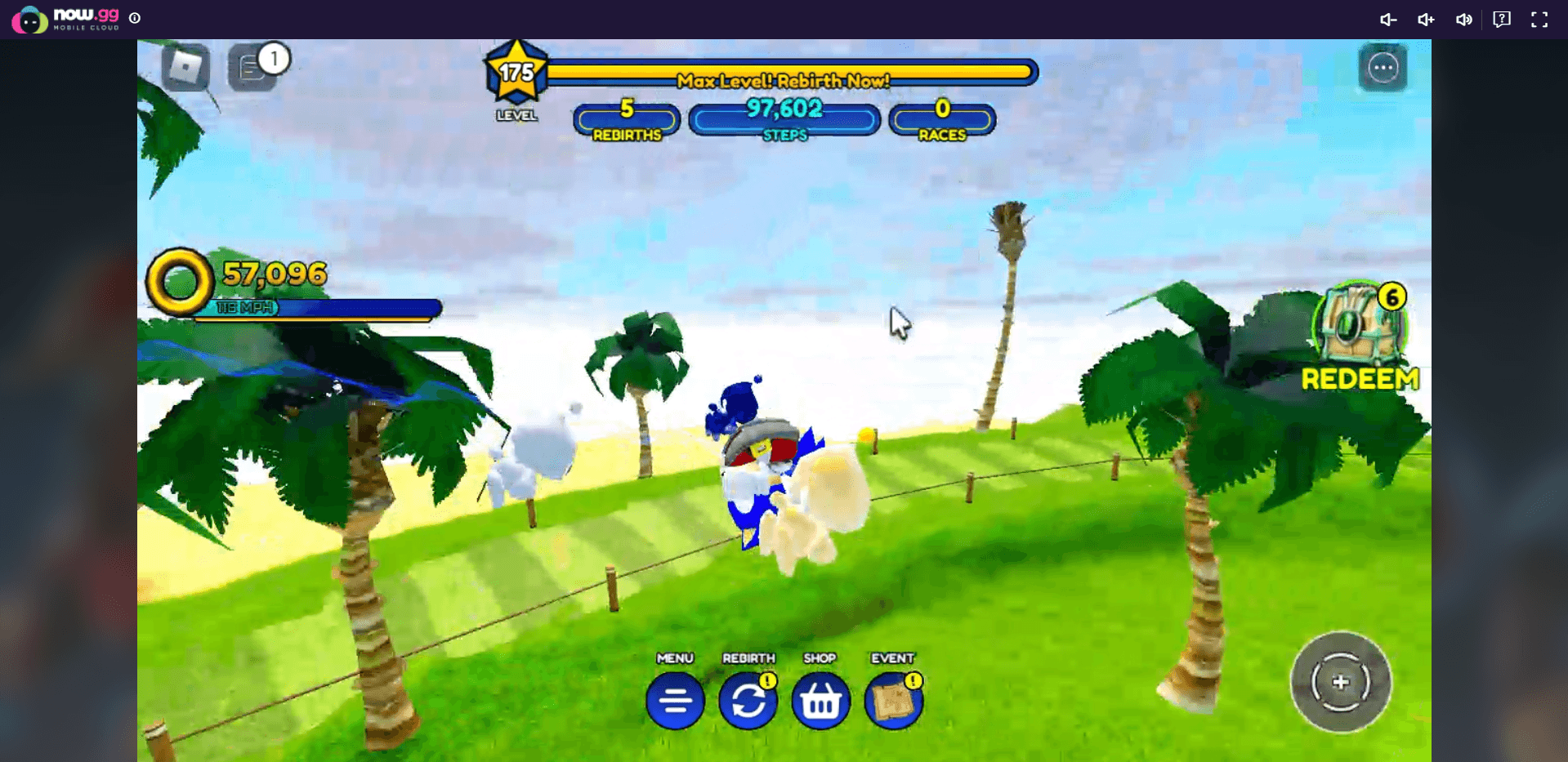
Luckily, you can play Roblox online on now.gg in order to enjoy the best creations on this platform on your large computer monitor, with the best frame rate, and with support for mouse and keyboard control. That way, if you don’t have a good PC, you can simply stream it online via our mobile cloud, and enjoy the best experience on any device, since all the rendering and processing is handled on our end and you can play via streaming—all you’ll need is a stable internet connection, and you’re set.

One of the best parts of playing on now.gg, aside from what we’ve mentioned so far, is that you never have to download or install a single file—simply go to the Roblox app page on now.gg, click on “Play in browser” and you’re set to start playing. After a few moments, you’ll be enjoying Sonic Speed Simulator with the best experience that our innovative mobile cloud can provide.
Increasing Your Speed
As we mentioned above, your speed is completely dependent on your current level, as this value determines your speed and power cap. In this sense, to go fast in this game, you’ll want to optimize the rate at which you’re leveling up. Luckily, there are a few ways to boost your XP gain:

First off, you can equip Chaos and Trails, each of which will increase the amount of XP you receive for collecting orbs. Depending on the quality and the level of these accessories, the bonuses they grant to XP gain will vary. Moreover, just like with your character, these pets and trails can also level up, increasing the bonuses they confer.
You can unlock Chaos and Trails via the many vending machines that are scattered around the world. There is a wide variety of these pets and accessories to unlock. And despite being much harder to acquire, the Epic and Legendary variants don’t give that much more XP. In this sense, when it comes to maximizing your XP gain via Chaos and Trails, we strongly suggest finding the cheapest vending machines, such as the one in the Green Valley hub, and sinking all your rings into it, in order to get the most Chaos and Trails that you can. Afterward, you can fuse five duplicate Chaos to create an evolved variant, which grants even better bonuses.

Remember to actually equip your Chaos and Trails as soon as you unlock them, otherwise you won’t receive their bonuses. And once you’re rocking your best pets and accessories, it’s a matter of identifying the best leveling trails in your favorite stages in order to maximize your XP gain and level up quickly.
Speaking of which…
Identify the Best Leveling Paths
One important part of boosting your speed in Sonic Speed Simulator is being able to level up quickly, which will let you reach your level cap, rebirth your character, and then continue leveling up to reach higher top speeds. In this sense, finding a good leveling route is perhaps even more important than unlocking the best Chaos and Trails, at least when it comes to the leveling process.
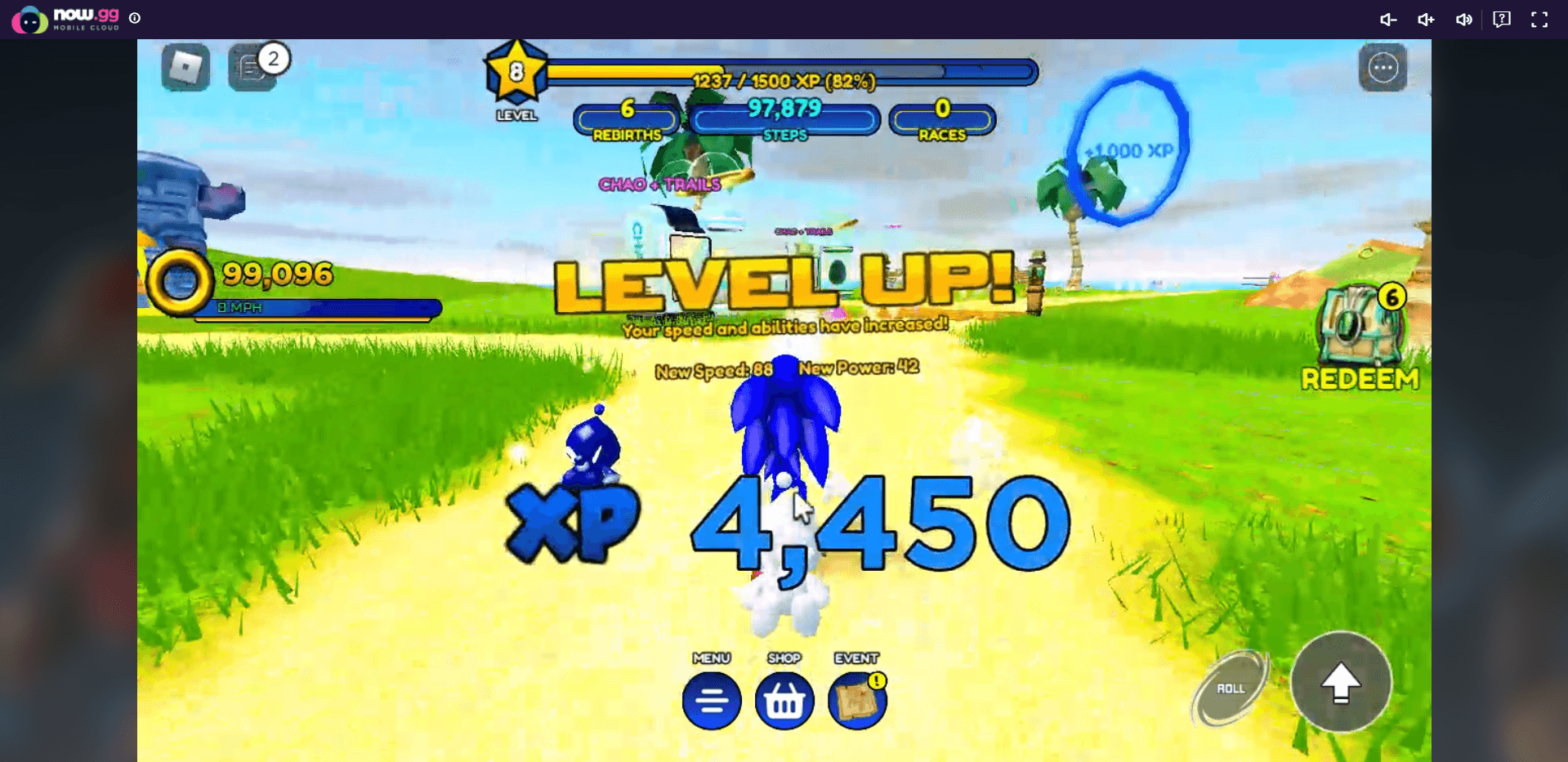
To maximize your XP gain, you’ll want to find the parts of the stages that have the most XP orbs in straight lines, which are the easiest to collect, and will become your main bread and butter when leveling up in this game. In our cases, we like to stay in Green Valley when leveling up, as it has the most straight paths, easily accessible loops, and tight-knit crystal formations, all of which contribute to leveling up as fast as possible.
It’s important to learn good leveling routes in order to maximize your XP gain. To this end, we encourage you to run a few laps and identify the best places to pick up XP orbs, and repeatedly visit these as the said orbs tend to respawn quite quickly. Protip: the loops in Green Valley always have tons of XP orbs to pick up, so try to run across these fairly often during your laps.

One last thing to mention here is that the more rebirths you get, the faster you’ll level, as each rebirth grants you a higher experience multiplier. In this sense, try to rebirth your characters as soon as you hit the current level cap.
Limit Your Speed for Easier Leveling
This might sound paradoxical to going fast, but in order to maximize your XP gain, you might actually want to not go as fast as you can. This is because, when you’re leveling up, going too fast might actually cause you to miss XP orbs, slowing down the process. In this sense, we suggest you go to the settings menu, and limit your speed to around 70%. This will let you easily control your character even in the sharpest twists and turns.

However, make sure to remove this limit when you’re actually doing obby challenges and races; you wouldn’t want to go slow during those, would you?