How to Play Roblox on Your School Computer
For those who are looking to play Roblox on their school computer, this article is for you.
We get it, school can be a bit boring at times, especially if you’re waiting for the next period to start, or if you’ve already completed your current assignment and are simply stuck waiting for the class to end. In these cases, especially when you’re in the computer lab, it’s hard to resist the temptation to boot up Roblox and start playing a few games, only to find that your school is blocking the app and you can’t access it.
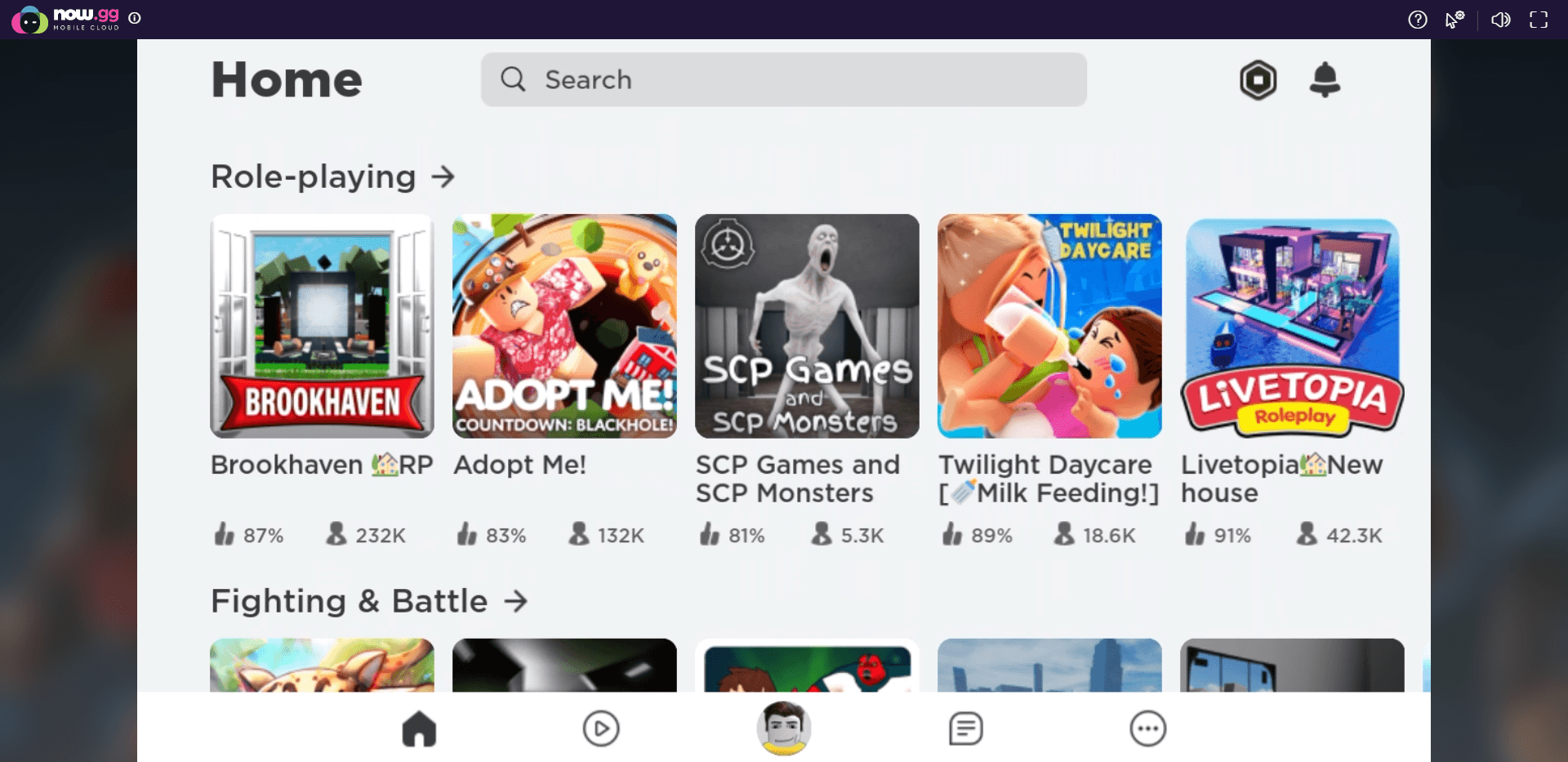
Luckily, there’s an easy way to play Roblox on your school computer, discreetly, and without having to download or install any files: With our now.gg mobile cloud, you can access your favorite mobile games on any device, whether laptop, PC, phone, tablet, or even Chromebook, and with only a single click—you don’t even have to own a powerful device to play the games since they are all rendered and processed through our cutting-edge servers, and you access them by streaming them directly on your browser.
If you’re interested in playing Roblox on your school computer, then look no further than this article, where we’ll explain in a few simple steps how to get started with playing on now.gg.
How to Play Roblox at School With a Single Click
With now.gg, playing Roblox on any computer, even on machines where the game would be blocked, is very easy. All you have to do is follow these simple steps:
- Go to the Roblox app page on now.gg
- Click on “Play in Browser”.
- After a few brief moments of loading, you’ll be taken to the game directly on your browser, in which you can login with your Roblox account and start enjoying your favorite creations.
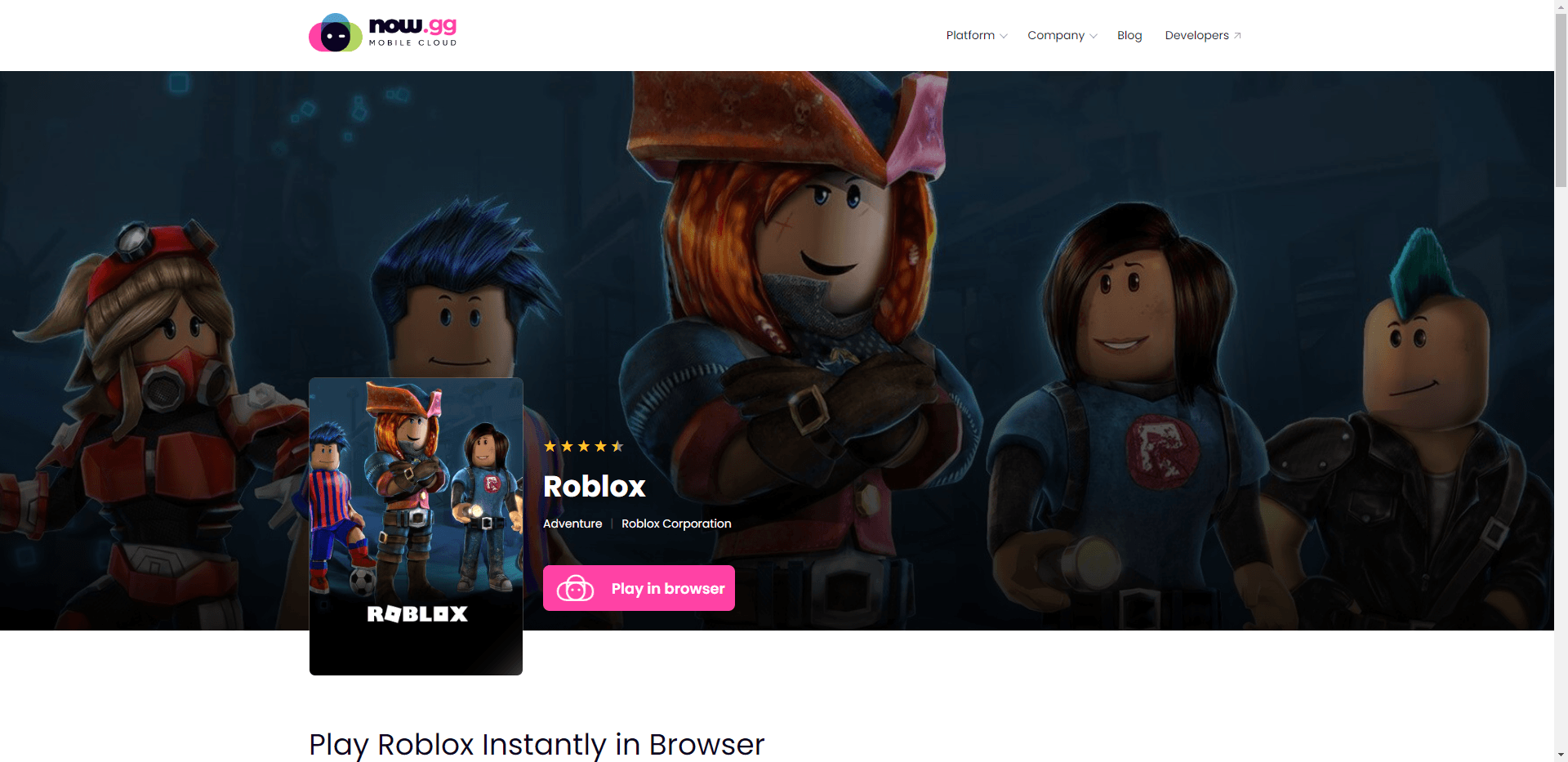
As you can probably see, the process takes just a few seconds, after which you’ll be enjoying your favorite Roblox creations on any device, including your school computer. And since you don’t have to download or install anything, shutting the game down and erasing any trace of it is as easy as closing the browser tab and deleting your browser history. Alternatively, the more tech savvy users out there might just run now.gg in Incognito Mode to begin with.